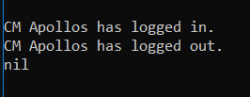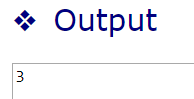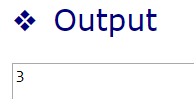So, i want a script that teleport a player from one position to another position after around 10sec, then again after 10sec, and once again, setting the new home to xx xx location.
The effect on the last one should also make the player go in to "Swimming"
and some effect appearing with text on the screen "Bla bla bla" (the orange text) after each teleport
No teleport effect should been seen
Using TFS 1.3
Is there anyone that could do this? or is there and similar code already out there?
The effect on the last one should also make the player go in to "Swimming"
and some effect appearing with text on the screen "Bla bla bla" (the orange text) after each teleport
No teleport effect should been seen
Using TFS 1.3
Is there anyone that could do this? or is there and similar code already out there?
Last edited: